How to change BT module audio gains and Hands Free Settings
Change The BT module audio gains
All of our Bluetooth audio amplifier boards and Bluetooth audio receiver boards use AudioB plus module as the core bluetooth receiver module. If you have to use a mismatch speakers or power supply in your system(size limit or other reasons). You may want limit the maximum output audio gains to avoid the distortion on high volume. All our amplifier boards have a programming port on it. You can change the BT Audio gains by yourself.
Change hands free settings.
The bluetooth module default settings is hands free enabled. When your smartphone connected with the bluetooth amplifier. If you have a phone call come in. It will ring loud through the speakers. Some users don't like it. You can change this settings by yourself.
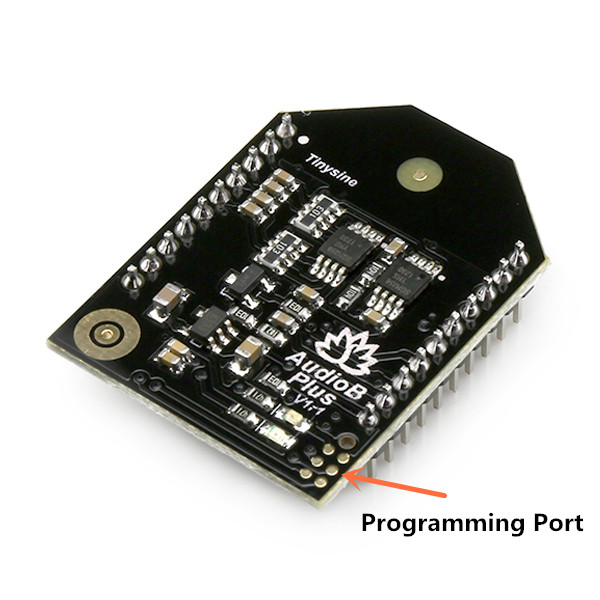
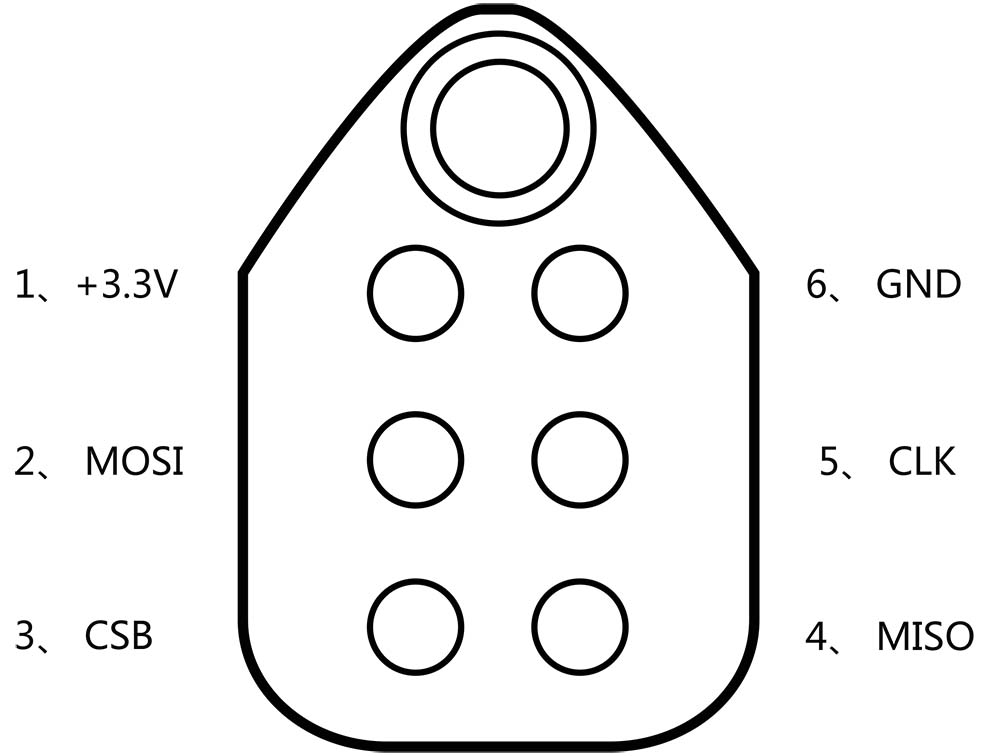
Hardware and Software required:
- Tag-Connect line Kit
- CSR USB-SPI programmer
- Download Bluesuite2.5.0 and install it
- Download CSRXX_ROM_ConfigTool and install it
Step1:
Connect the CSR USB-SPI programmer and Tag-Connect line with a AudioB Plus convert board, then connect CSR USB-SPI to your computer by a mini USB cable and windows will auto detect it and install the drivers.
Step2:
Connect TC2050-IDC-NL’s connector to AudioB plus programming port. You need to locate the single steel alignment pin of the connector into the single hole of the PCB footprint, then press down softly to engage the spring-pin contacts. Make sure the first 6 pins have a good contact with the corresponding pads. Then the blue led and red led will flashes alternately.
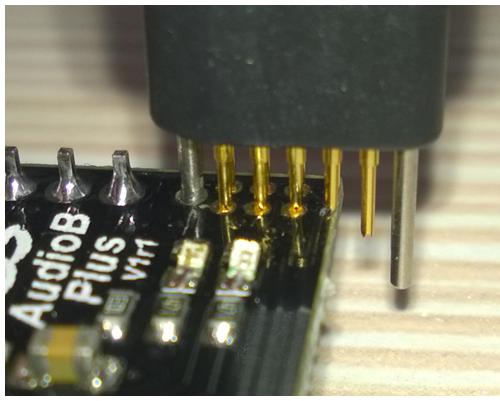

Change The BT module audio gains:
Step3:
Make sure the connection is fine, then open Config Tool.Click "Open From Device ",then Make sure that the values of the “Default A2DP Volume Level” and the “Default Volume Level “ options are all values of HFP15. If not, please modify to HFP15.
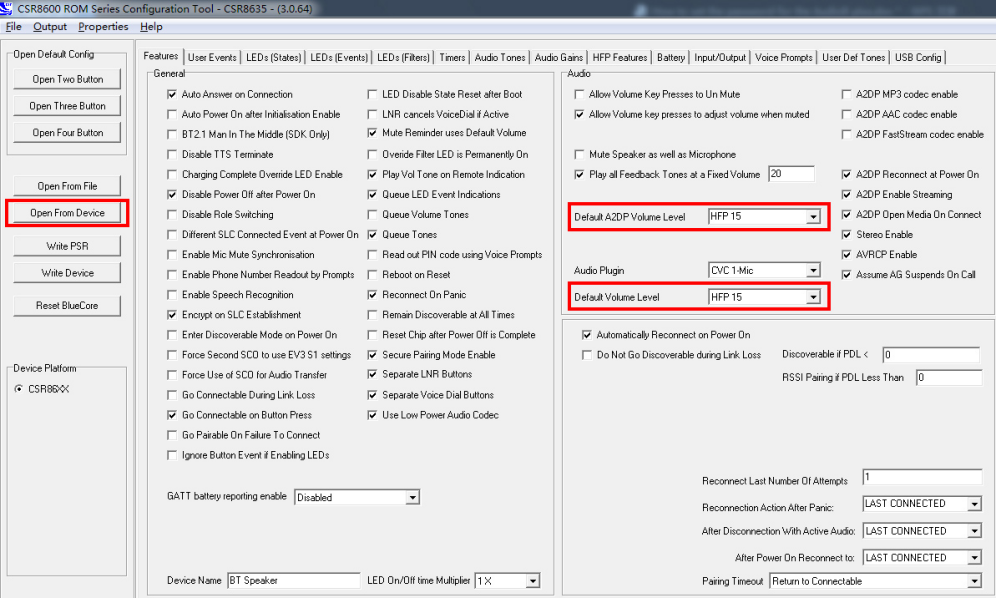
Step4:
Select "Audio Gains " tab, There are “Speak Gain(dB)” and “A2DP Gain(dB)” settings in this page. Here we only need change the “A2DP Gain(dB)” values. If you use an iPhone, You can find there are 15 volume levels on iOS system(Android are different). HFP1 is the start level audio volume, HFP15 is maximum audio volume, If you want limit the maximum audio volume. Just adjusting the corresponding HFP gain values.
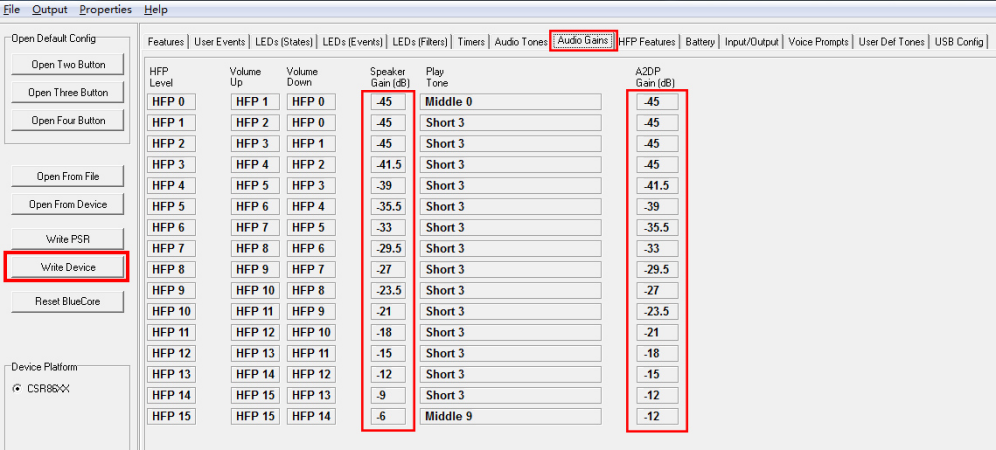

Step5:
After the modification is completed, click on the right side of the “Write Device”. The module settings changed after reboot.
Change hands free settings.
Step3:
Make sure the connection is fine, then open Config Tool.Click "Open From Device ", HFP features tab->uncheck the HFP,HSP and WBS option.
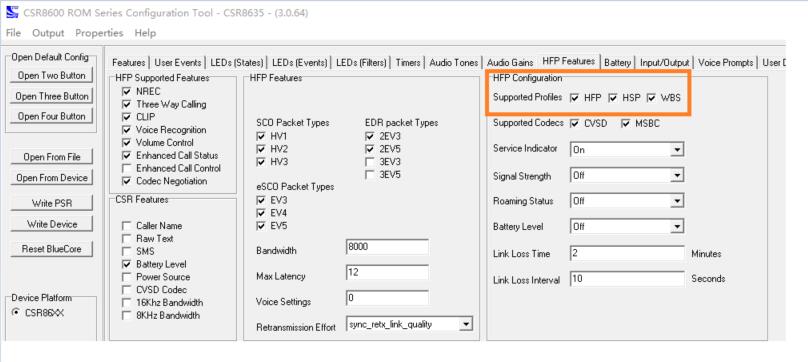
Step4:
After the modification is completed, click on the right side of the “Write Device”. The module settings changed after reboot.
