Use your Smartphone with the MotorAir to dim LEDs
MotorAir is a dual motor driver board, which can be plugged in Bluetooth Bee or WiFiBee module to control DC motors by operating the App on your Android or iOS smartphone.
During development, we discovered that the programming and hardware involved in controlling the speed of the motor was very similar to products that control LED lights – the LED lights responded to the voltage duty cycle of the MotorAir. The MotoAir Bluetooth LED Dimmer was born!
Let's check how we did it:
1.How they connected:
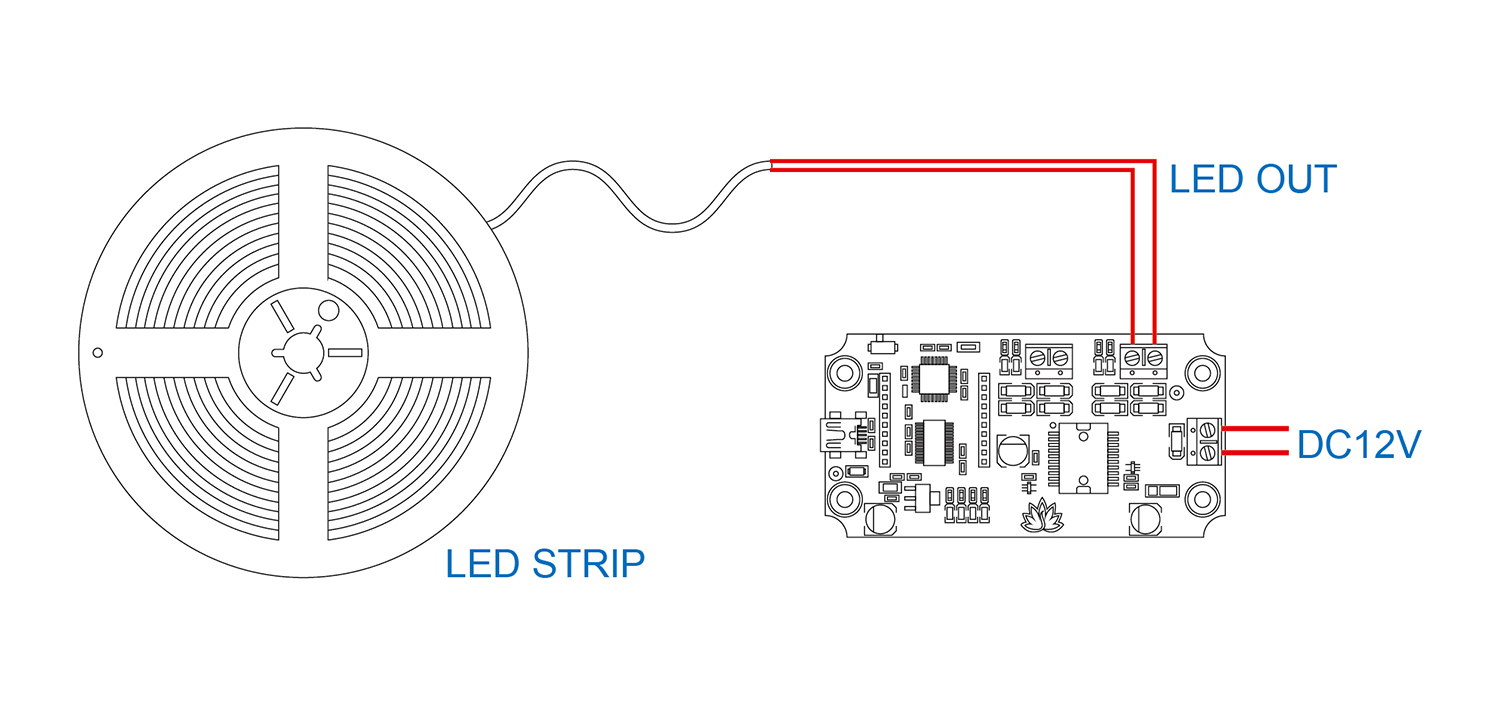
2.What we need:
- 12VDC Power Supply.
- 12V LED Strip
- MotorAir Board
- Bluetooth Bee Module
- Jump wires and a Breadboard
3.We need to replace the firmware, which is based on Arduino Pro mini. Download the firmware here.
4.Here we use the Android App of Lazybone Dimmer.
- Open the App
- Search for Bluetooth Device
- Connect the target device until “connected” is displayed
- Rotate the button to adjust the light of LED strip or turn it ON/OFF
5.In this Video, the smartphone connected the MotorAir via Bluetooth, actually we can connect it via WiFi if we plug in a WiFi Bee module on the MotorAir board instead of Bluetooth Bee module.
And we have RGB LED strips on selling: Red, Blue and Green in TinySine webstore.
By the end, if you want to adjust the LED strip light via your PC, you don't need WiFi bee or Bluetooth bee anymore, you just connect the MotorAir to your PC USB port. And you can write your own program to control it. Please feel free to comment and share your own experience with us!
