USB Relay Firmware Update
We always improving our USB/Wireless relay series products. If you already have one in hand. And you want update the firmware to latest version. This is the guide of how to do it.
You need Install AVRDUDESS on your PC first. And preparing a 5VDC Power supply(If your USB relay is 12V version, Just choose a 12VDC power supply). Then simple 3 steps as follows.
1. Set Power jumper to DC(TSIR series skip this step). Connect your USB relay to your PC USB Port. A COM port appears in your device manager.
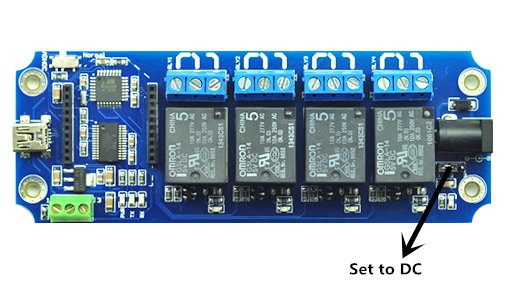
2. Open AVRDUDESS. Select Programmer(Arduino)->Select correct COM port->Set baud rate(57600)->Select Hex file->Select MCU(Atmega328P)
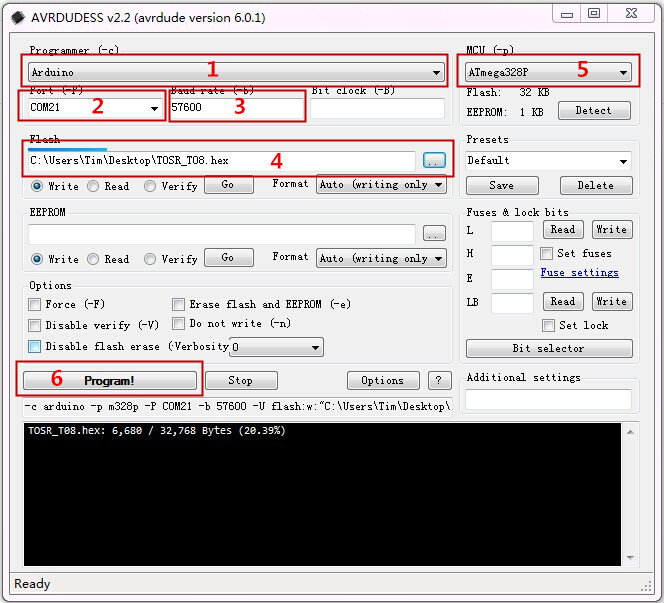
3. Click Program! The firmware will uploading. RX/TX LEDs flashing a while and then stopped. Firmware updating done!
For TSIR series relay. You need : Power off the relay->Click Program->plug external power supply in 3 seconds. The firmware will uploading. RX/TX LEDs flashing a while and then stopped. Firmware updating done!
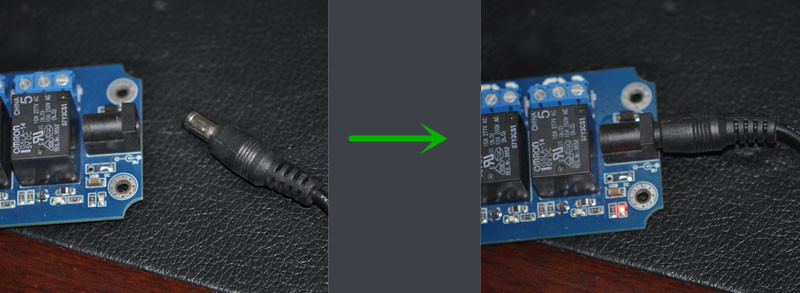
Note: When we run avrdudess, computer prompts us a file named libusb0.dll is lost, avrdudess couldn’t run! Here is the solution:
- Download libusb0.dll here.
- Copy libusb0.dll file to system directory. If your computer operates with 32 bit Window XP/7 system, please copy the file to C:\Windows\System32\, if 64 bit, copy to C:\Windows\SysWOW64\.
- Run cmd, input “regsvr32 libusb0.dll”, click Enter, Then you can run avrdudess again. the problem should be solved.
