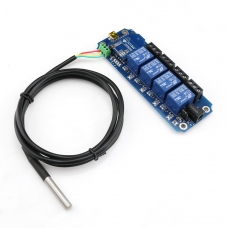TOSR04-T - 4 Channel Smartphone Relay WIFI Remote Control Kit - DS18B20
Reward Points: 0
Availability: 948
20 or more $60.00
This is a WIFI Relay remote control kit. Including
1x 4 Channel USB/Wireless Relay Module (Temperature Sensor Support )
1x WiFiBee WiFi Wireless module
1x Water proof DS18B20
1x Mini usb cable
You can easily control this relay module by your computer using WIFI.
Description:
This USB/Wireless Relay Module allows computer control switching of external devices by using the USB port of your computer!
Meanwhile, It has a wireless extension port, can work with XBEE or Bluetooth Bee or Wifly Module, which mean now you can control your device by zigbee or Bluetooth or WiFi !
The TOSR04-T module can powered by USB bus or DC power and provides four volt free contact relay outputs with a current rating of up to 10 Amp each. It also has a DS18B20 temperature sensor port. You can use it make your thermostat or any other similar application by yourself.
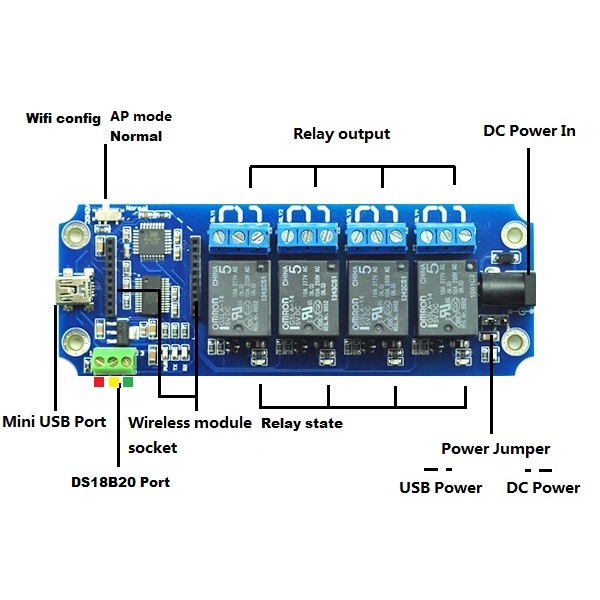
Relay power rating
If the relay is used at a voltage or current exceeding this specification, the life of the contacts may be significantly shortened.
A full datasheet for the relays used on the TOSR04 is here: G5LA datasheet
If you use DC Power ,the Input voltage should be DC5V.
First Step - Install the Driver
The TOSR04-T module uses FT232RL USB to UART chip . Before using the TOSR04-T you will need to download the FT232RL Driver.
Connect the TOSR04-T and windows will detect it and ask for the drivers. Point windows to the inf folder and it will install the driver.
The TOSR04-T will now appear as a com port.
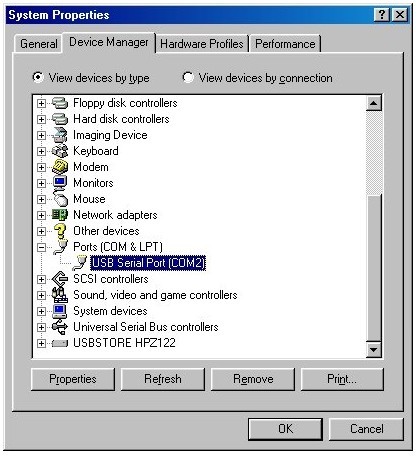
Commands
The TOSR04-T operates with an easy to use command set as described in the table below.
TOSR04-T Baud rate : 9600
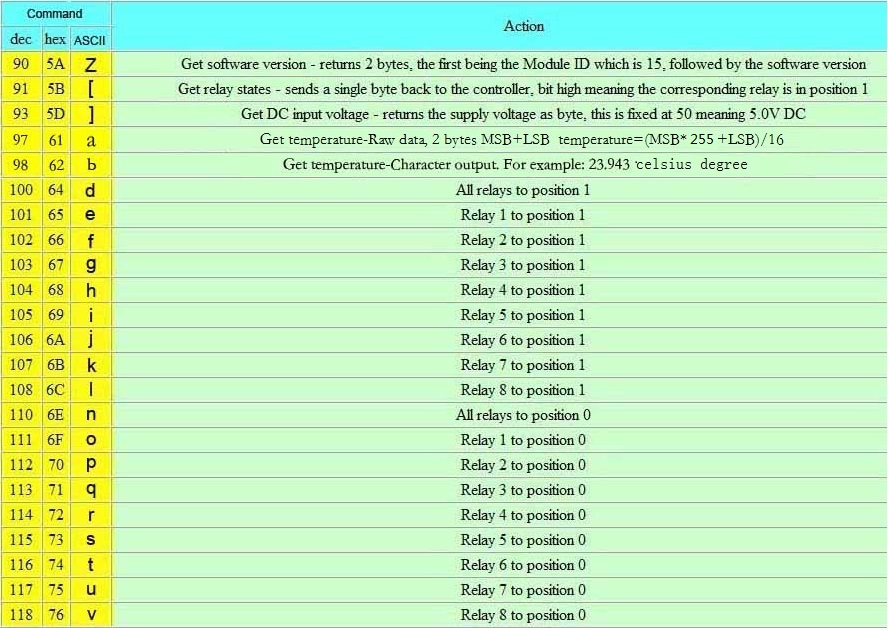
Test program
To get the TOSR04-T up and running in the minimum amount of time we have put together an example program to demonstrate the functionality of the module.
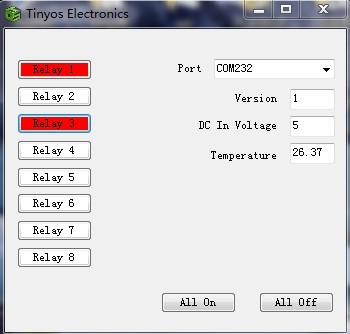
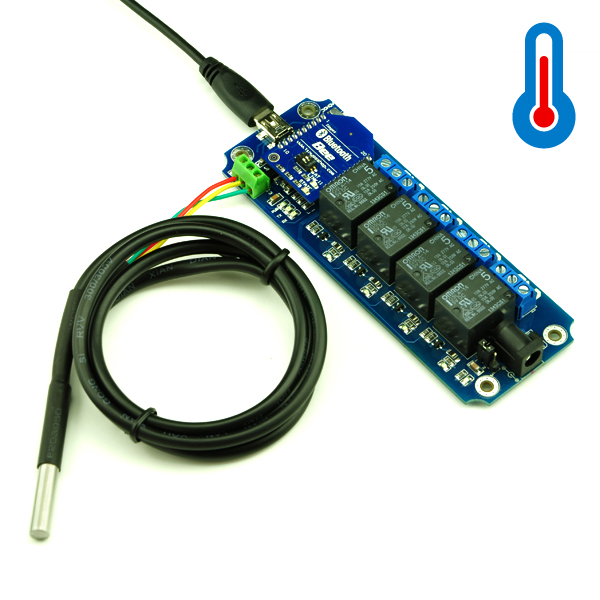
Bluetooth control
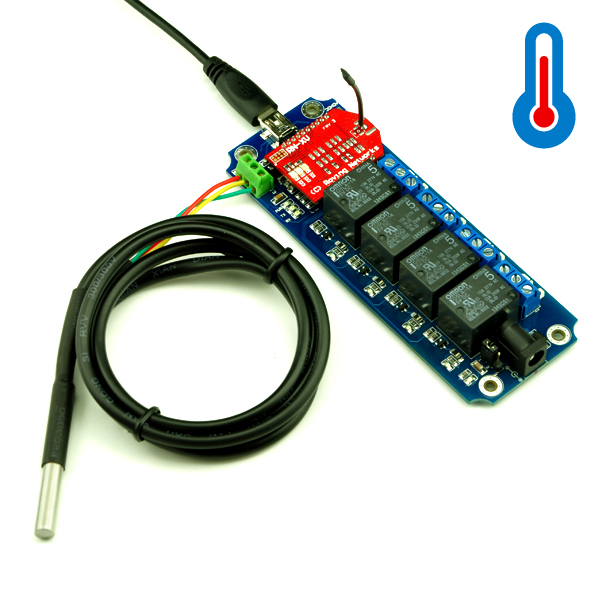
WIFI control
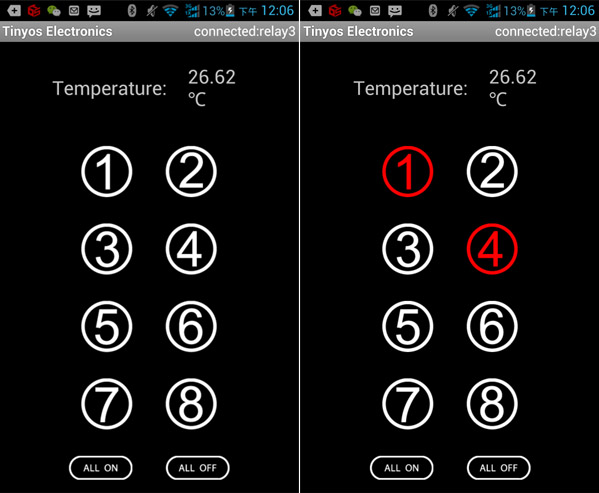
Documents:
Controlling a TOSR0x USB Relay Module Using Python (Thanks James!)
Write a review
Your Name:Your Review: Note: HTML is not translated!
Rating: Bad Good
Enter the code in the box below: