TOSR141 - 4 Channel Smartphone Bluetooth Relay - (Password/Momentary/Latching)
20 or more $33.00
Description:
TOSR141 Bluetooth Relay kit support both Andorid and iOS and it has password. It’s a convenient and easy-to-use product that be used to control any electrical equipments. You may wish to pair with a mobile phone or a computer (etc). Open the APP->Connect Device, use your phone to search for a new Bluetooth device. The module will appear as "BT Bee-BLE"(iOS) or "BT Bee-EDR"(Android). Connect it, and then you can control the relays ON/OFF. The communication way also can be changed easily. Remove the Bluetooth Bee module instead with a WiFiBee, it becomes a WIFI relay.
TOSR141 is an upgraded version of TOSR04. It supports password. It can be set to latching or momentary outputs. TOSR141 allows computer control switching of external devices by using the USB port of your computer. It also has a wireless extension port, can works with Xbee or BluetoothBee or WiFibee Module, So you can control your device via zigbee or Bluetooth or WiFi!
The TOSR141 provides four volt free contact relay outputs with a current rating of up to 10Amp each. one DS18B20 temperature sensor port. The module is powered from a 5VDC power supply(or USB). The DC input jack is 2.1mm with positive core polarity, The relays are SPDT types. If you want power it with DC12V or 24V, you just need a 12V/24V-5V DC converter.
Note: Relay board default password is: 123456
Note: Please remove the Bluetooth module when you use USB connection.
Smartphone APP:
We also provide FREE Android/iOS App. You can control your device by your phone very easily.
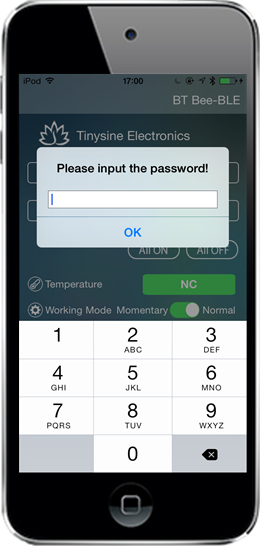
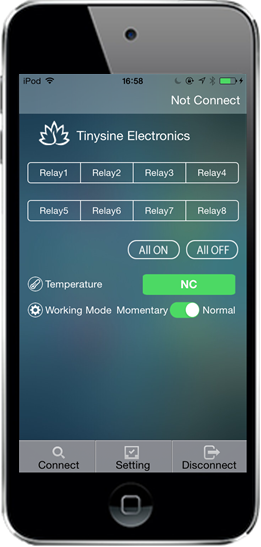
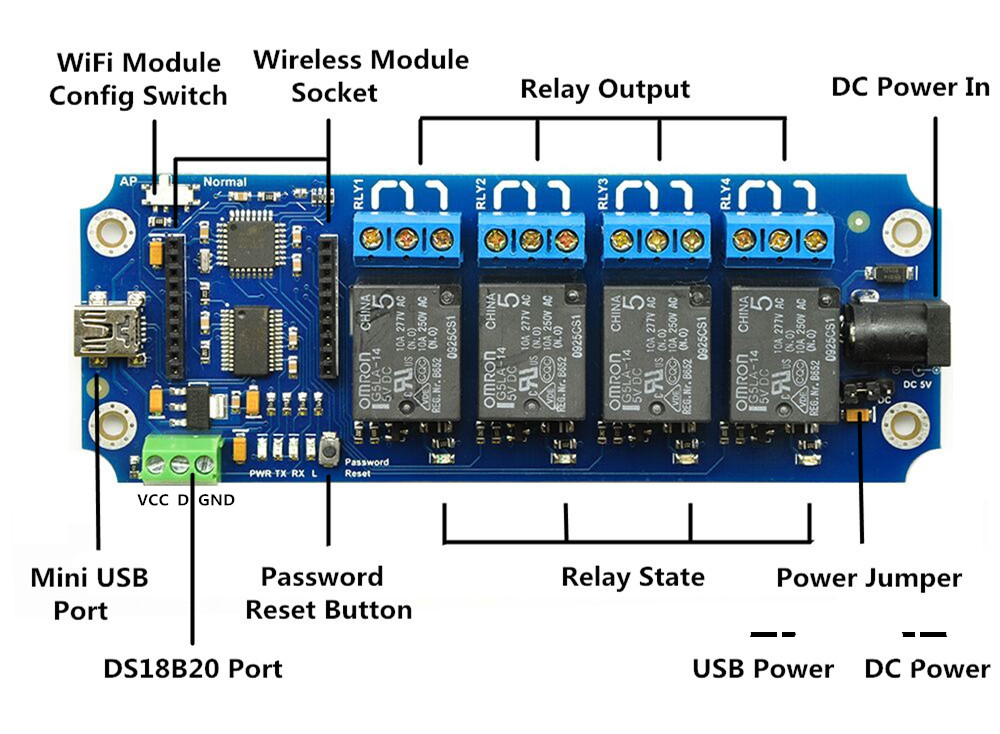
Relay power rating
If the relay is used at a voltage or current exceeding this specification, the life of the contacts may be significantly shortened.
A full datasheet for the relays used on the TOSR141 is here: G5LA datasheet
If you use DC Power ,the Input voltage should be DC5V.
First Step - Install the Driver
The TOSR141 module uses FT232RL USB to UART chip . Before using the TOSR141 you will need to download the FT232RL Driver.
Connect the TOSR141 and windows will detect it and ask for the drivers. Point windows to the inf folder and it will install the driver.
The TOSR141 will now appear as a com port.
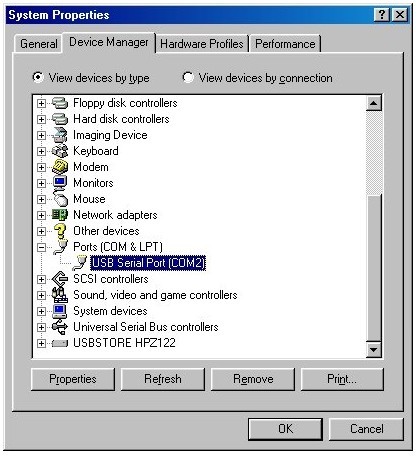
Commands
The TOSR141 operates with an easy to use command set as described in the table below.
TOSR141 Baud rate : 9600
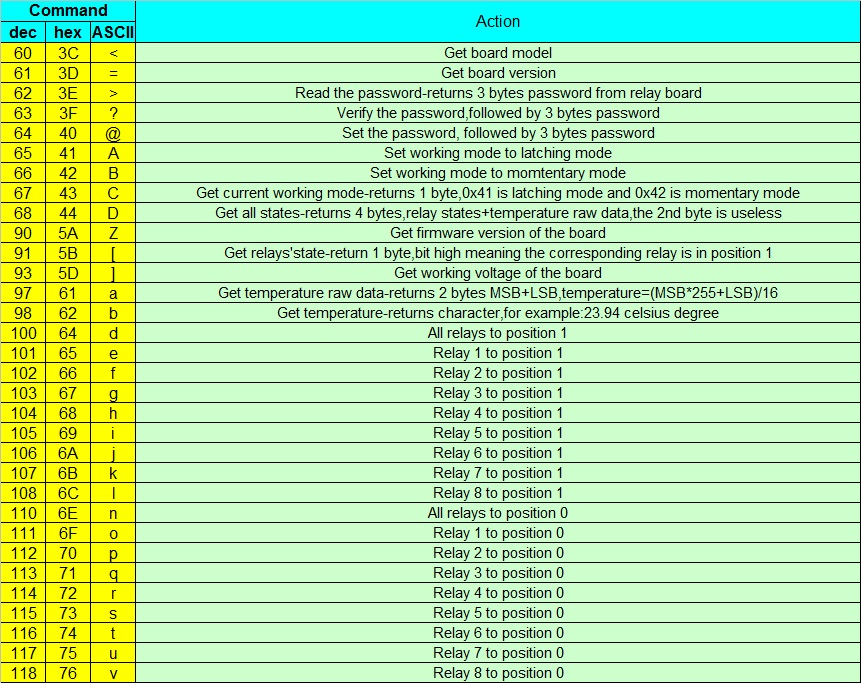
Test program
To get the TOSR141 up and running in the minimum amount of time we have put together an example program to demonstrate the functionality of the module.
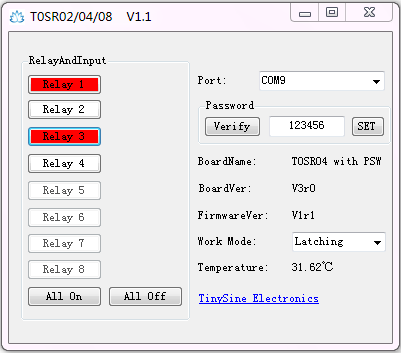
Features:
- Working voltage: 5VDC
- Dimension: 124x45x17.2(mm)
- Standby Current 10mA/5VDC
- Current rating of up to 10 Amp.
- Latching or momentary ouputs
- Password supported
Documents:
- User Manual
- G5LA datasheet
- FT232RL Driver
- Test Program
- Realterm serial debug tool
- Control it from PC via Bluetooth
- How to disable the password
- Android APP(Bluetooth)
- Android APP(Bluetooth BLE) (You need turn on the GPS on Android 10 or newer version guide video)
- iPhone APP (Bluetooth)
- Android BLE APP source code
- Android APP source code(Bluetooth)
- iOS APP source code(Bluetooth)














