4 x 100W Bluetooth 5.1 Multipoint + DSP Audio Amplifier Board - TSA8804 V2
20 or more $70.00
TSA8804 is a 4x100W Stereo Bluetooth 5 multipoint audio amplifier board. It has perfect class-D architecture(Based on TDA7498E) and each channel has maximum 100W power output. All channels are capable of outputting nominal power simultaneously and continuously. This board can be powered by any DC14V-36V power supply. it can be used to drive any 4Ω or 8Ω passive speakers.
The highlight point is BT 5 integrated. You can have many TSA8804 boards paired and work together. TSA8804 can remember the pairing info. You don't need to pair them each time after you turn the amplifier board on. This make it possible to build a wireless surround sound system by using the TSA8804.
TSA8804 has a ADAU1701 DSP chip on board. It has a default DSP program loaded. Customers can adjust the gain, bass, midrange and treble in the DSP program. It also has a debug port for Sigima Studio, and user can program this module with our USBi programmer to get more functions that include equalization, crossover, bass enhancement, multiband dynamics processing, delay compensation, etc...
If you only use one TSA8804, it can work as a common Bluetooth amplifier board. Power the amplifier board. Double click PAIR button to set the board into Pairing mode. Use your phone or PC (etc) to search for a new Bluetooth device. The module will appears as "TSA8804". You don't need a PIN, pair it and then you can play music.
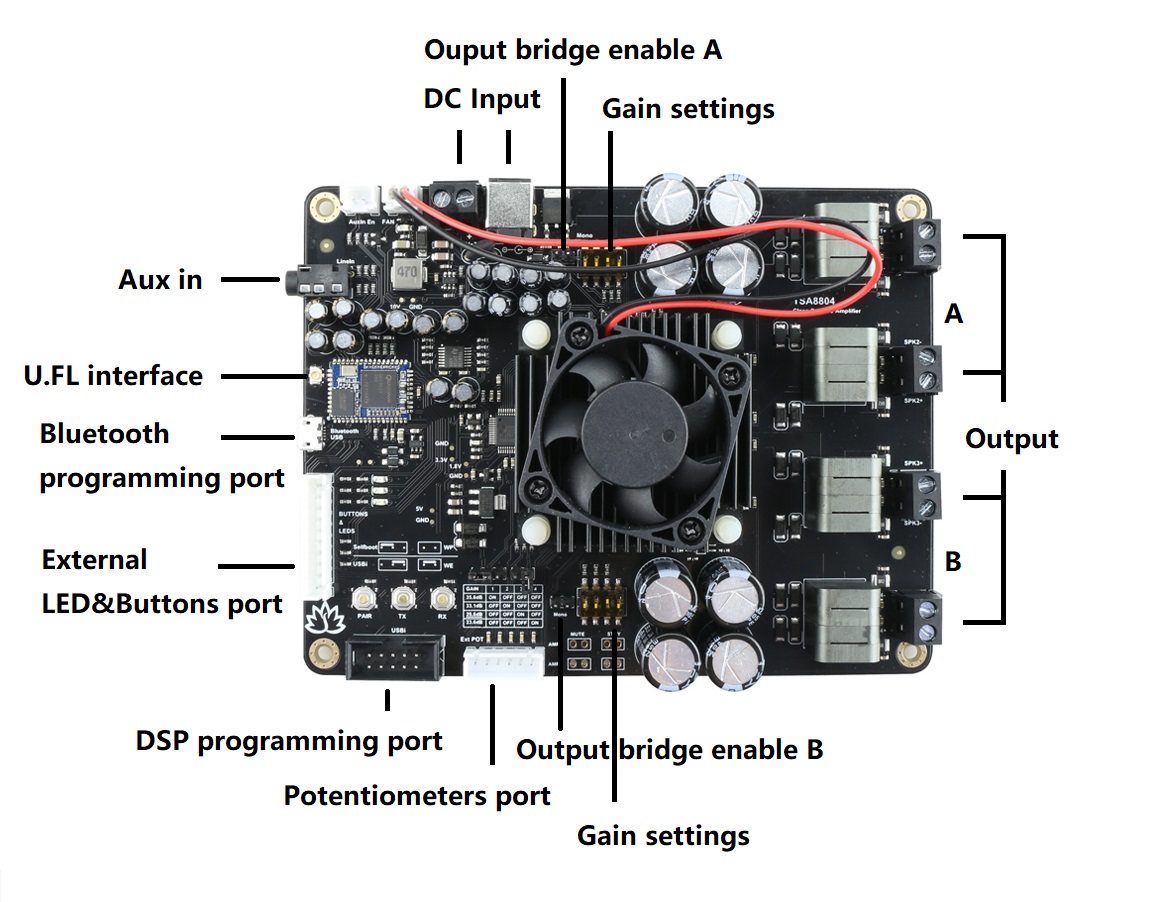
Pairing buttons:
- PAIR - Double click into pairing mode.
- TX - Click into transimitter mode.
- RX - Click into receiver mode.
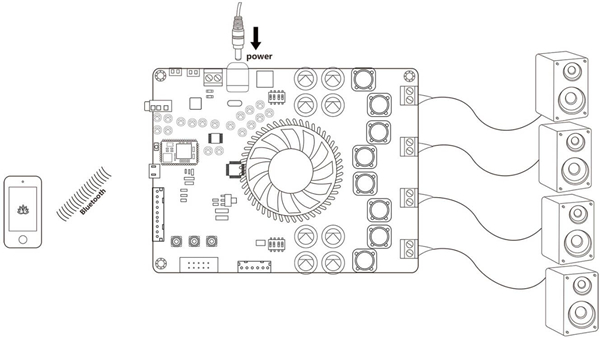
One board works like a normal Bluetooth amplifier
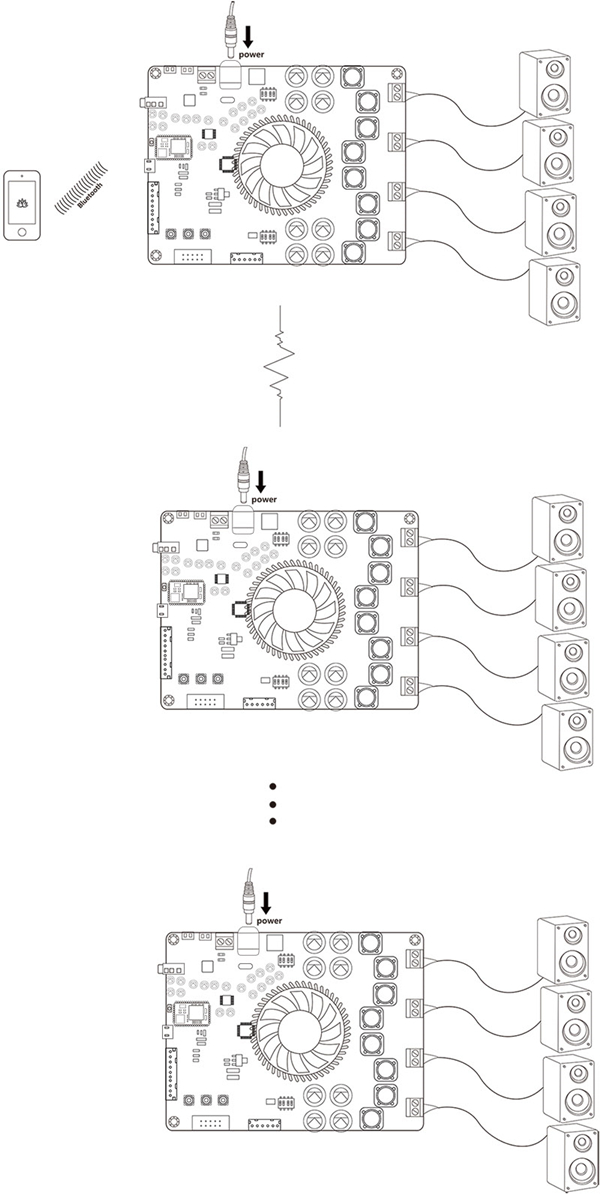
Multiple boards work together
How to use:
Master board:
- Power up the TSA8804, Blue LED slow blinks. (Voice: Power ON)
- Double click PAIR button to set the TSA8804 into Pairing mode. Blue LED fast blinks. (Voice: Pairing)
- Now, your smartphone will be able to find a new Bluetooth device whose name is "TSA8804". Connect it. (Voice: Pairing successful)
- You can play the music now. If you only use one amplifier board. You don't need do the following steps.
- Click TX button, Set the module to transmitter mode, Red LED ON.(Voice: Broadcast mode)
Slave board:
- Power up another TSA8804. Blue LED slow blink.
- Make sure that master board already works correctly and in transmitter mode. Click RX button to set slave board into receiver mode. It will automatically search the master board. Green LED ON (Voice: Broadcast audio enabled)
- Double click the RX button on the Slave board, double click the TX button on the Master board. The master board will automatically search(30s) slave board. Both master and slave board will be connected. (Voice: Pairing successful)
- The slave board can play the music now.
- If a new board requires to join as slave board,just click RX on new board into receiver mode then Double click RX, and Double click TX on Master module.
- If a slave board wants to quit, click TX button on that module.
Note: If you don't hear the voice prompt when clicking TX, please click the RX to switch the mode and then click TX again.
Output bridge enable settings:
TSA8804 is designed to be based on TDA7498E which means it can be used in stereo mode or mono BTL mode. You can set jumper closed to enable output bridge, then connect SPK1+ and SPK2+ together, connect SPK1- and SPK2- together, or connect SPK3+ and SPK4+ together, connect SPK3- and SPK4- together, the output becomes 200W.
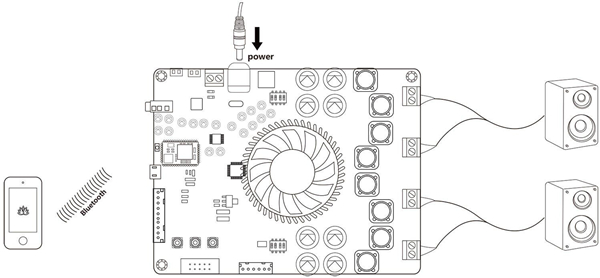
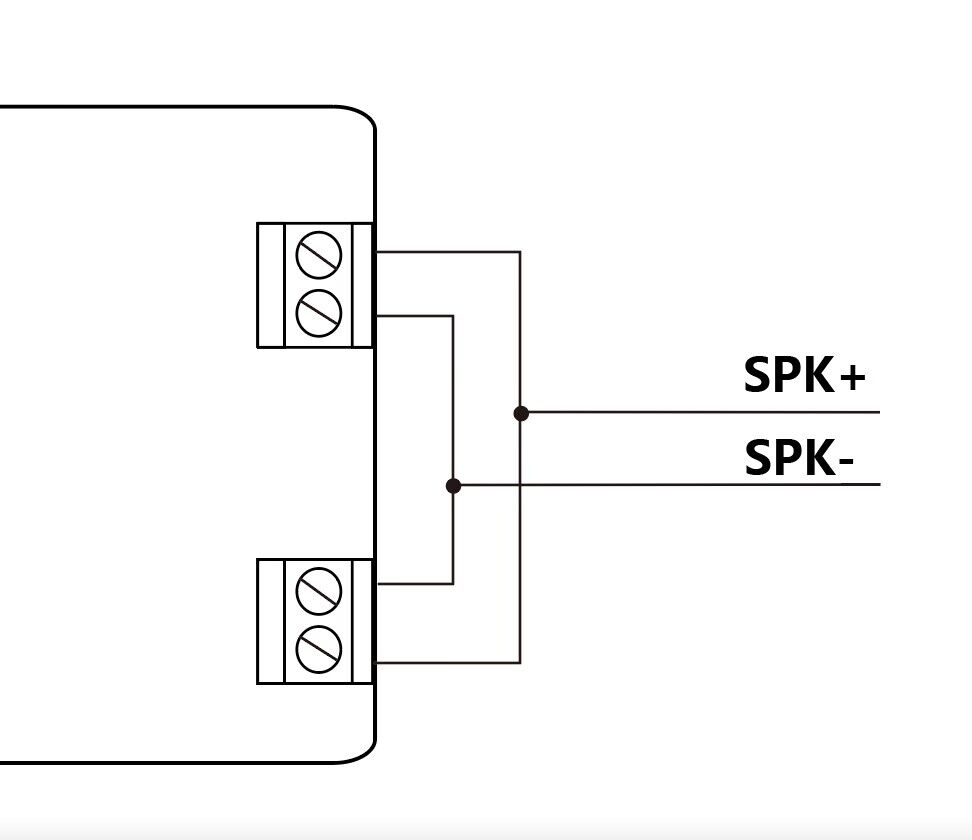
Bridge the output
External volume control:
There is an Ext POT port on the board. You can connect external POTs (5K~20K) to control the Main volume,treble,middle and Bass. You need to update the DSP program first. DSP program (with external POTs). This is our POT kit
- ADC0- Main volume.
- ADC1- Bass volume.
- ADC2- Middle volume.
- ADC3- treble volume.
Specification:
|
Parameter |
Condition | Min | Typ | Max |
| Supply Voltage (VDC) | 14 | - | 36 | |
| Input Impedance (Kohm) | - | 69 | - | |
|
Undervoltage protection
threshold (VDC)
|
- | - | 8 | |
| Output Power (W) | THD = 10% | - | 160 | - |
| THD = 1% | - | 125 | - | |
|
Parallel BTL (mono) output
power (W), RL = 3 ohm, Vcc = 36 V
|
THD = 10% | - | 220 | - |
| THD = 1% | - | 170 | - | |
| Efficiency (%) | - | 85 | - | |
| THD (%) | Po = 1 W | - | 0.05 | - |
| Gain (dB) |
GAIN < 0.25*VDD |
- | 23.6 | - |
|
0.25*VDD < GAIN <
0.5*VDD
|
- | 29.6 | - | |
|
0.5*VDD < GAIN <
0.75*VDD
|
- | 33.1 | - | |
|
GAIN > 0.75*VDD |
- | 35.6 | - | |
| Minimum Load (ohm) | - | 4 | - | |
| Operating Temperature (℃) | 0 | 20 | 50 |
Features:
- Size: 143*110*36mm
- Wide-range 14-V to 36-V Supply Voltage Operation
- 4x100W output power at THD=1% with RL = 4Ωand VCC= 36V
- ADAU DSP integrated
- Multi-point connection
- Output bridge enable
- Bluetooth 5.1
- Up to 100 boards can be linked together.
- Smart cooling system
- Qualcomm cVc audio technology
- Qualcomm TrueWireless Technology
- Stereo receive
- Effective transmission distance: 80-100m
- Four selectable, fixed gain settings of nominally 23.8 dB, 29.8 dB, 33.3 dB and 35.8 dB
- Compatible with all Bluetooth devices that support media audio, including iPhone
Applications:
- Wireless and Powered Speakers
- Soundbars
- Car audio
- Subwoofers
- Wireless Surround Sound System
- Bookshelf Stereo Systems
- Professional and Public Address (PA) Speakers
Documents:
- Datasheet
- How to change the BT name
- Bluesuite3.3
- ADK_QCC512X_QCC302X_WIN_6.4.2.26
- ADI SigmaStudio software
- How to write DSP program to DSP board
- Default DSP program
- DSP program (with external POTs)
- Dimensions
- QCC3031 Bluetooth firmware
- How to set the Bluetooth only be discoverable for 20s by other devices when the pairing button is pressed 2 times
Write a review
Your Name:Your Review: Note: HTML is not translated!
Rating: Bad Good
Enter the code in the box below:












